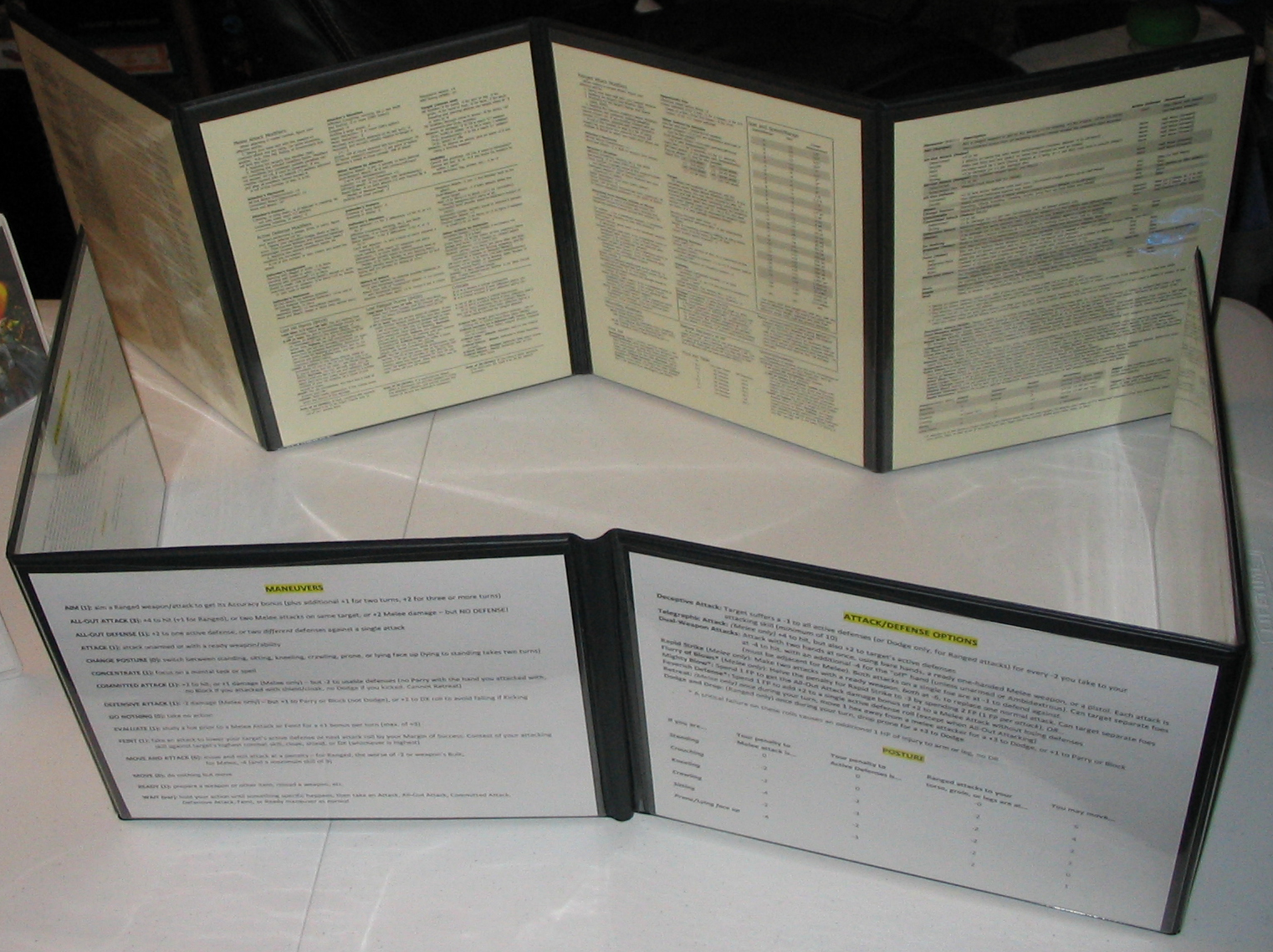
I love my GM screen.
It’s eight glorious pages of densely-packed GURPS goodness, with at least 90% of anything I need to run any game, any time. I often say I haven’t had to crack an actual book at the table in years, and it’s true. At this point, I don’t even use it as a screen most of the time! It’s much more useful as a one-stop font of all GURPS knowledge I keep off to the side for instant reference (I use a lower, landscape-oriented version when I need an actual screen).
I get asked about it quite a bit, so this week I thought I would post the definitive guide to My GM Screen (sort of a companion piece to the exhaustive look at My GM Kit; also note that there is a new, clearer version of this screen available in this post).
For obvious reason, I can’t simply upload or share the entire screen — it is literally nothing but copyrighted material copied, pasted, organized, and tweaked. What I can do, though, is let you know exactly what I’ve put on there, and where, so if you want to put together your own, you can (or at least use it as a thorough base for customizing your own version).
First, a couple of general points.
- The layout is done with an older version of QuarkXPress, saved as a single eight-page PDF and uploaded to my Dropbox so I can reach it from anywhere.
- The font is Tahoma, 10-point for headers, 7-point for body text. That is literally the smallest I could make it before it was too hard to read (at least, while sitting on the table as a screen… now that I use it as more of a ‘book,’ the font size is a non-issue.)
- At the moment, the pages are printed on 30-pound Ivory resume paper, though paper quality isn’t really an issue for something sitting inside a screen sleeve.
- Those pages are dropped into one of Hammerdog’s portrait-oriented “World’s Greatest Screens.” Admittedly, $30 for a GM screen is on the high side, but the quality on these is great. I have one of each size/orientation (portrait, landscape, index card), plus a second portrait one nearly 8 years old, and all four are still in great shape with no appreciable wearing out. I also like that the 8.5″ x 11″ screens both have eight panels… a lot of other generic screens seem to stick to six.
Which brings us to the official GURPS GM Screen. It’s a damn good product, but the physical version has been out of print for some time. Luckily, the PDF version is always available, and is only 5 bucks. For most GMs, using that with a Hammerdog or your own do-it-yourself screen is probably a lot easier than making the one here.
Here’s an overview of the two:
Official Screen
- Page 1: Artwork
- Page 2: Task Difficulty, Cover DR Table, Skill Modifiers, Critical Success/Failure, SM and Reach
- Page 3: Tables: Critical Hit, Critical Head Blow, Critical Miss, Unarmed Critical Miss, Damage From Thrown Objects
- Page 4: Melee Attack Modifiers, Active Defense Modifiers, Hit Location Table
- Page 5: Ranged Attack Modifiers, Size and Speed/Range Table, Firearm Malfunctions
- Page 6: Fright Check Table, Critical Spell Failure Table, Long-Distance Modifiers, Probability of Success, Posture Table
- Page 7: Quick Reaction Table, Lost Hit Points, Lost Fatigue Points, Throwing Distance, Maneuver Table, Damage Table
- Page 8: Artwork
Mook Screen
- Page 1: Tables: Critical Hit, Critical Head Blow, Critical Miss, Unarmed Critical Miss, Attribute/Skill Levels, Damage From Thrown Objects, Throwing Distance, Cover DR
- Page 2: Hit Location Table (very expanded), Wounds (Shock, Knockback, Major Wound, Knockdown and Stunning, Effects of Stun, Crippling Injury, Mortal Wounds, Bleeding)
- Page 3: Melee Attack Modifiers, Active Defense Modifiers, Lost Hit Points, Lost Fatigue Points, Criticals, Rule of 14, Rule of 16, Rule of 20
- Page 4: Ranged Attack Modifiers, Size and Speed/Range Table, Dodge/Block/Parry, Wounding Modifiers, First Aid, Natural Recovery of HP, Unconsciousness
- Page 5: Maneuver Table (expanded, including Extra Effort options), Posture Table
- Page 6: Skill Modifiers, Damage Table, Combat (Flexible Armor/Blunt Trauma, Rapid Fire, Hurting Yourself), Close Combat (Evade, Slam), Unarmed Combat (Grabbing, Grappling, Takedown, Pin, Strangle), Vision Hex Diagram
- Page 7: Afflictions, Posture and Hit Locations
- Page 8: Tables: Fright Checks, Awe and Confusion, Falling and Collisions, Quick Reaction
My screen includes everything from the official version except for the Task Difficulty (pp. 345-346) and the Probability of Success (p. 171) tables, which I don’t really need. In addition to expanding some of that information, it also adds notes for the following:
Wounds (Shock, Knockback, Major Wound, Knockdown and Stunning, Effects of Stun, Crippling Injury, Mortal Wounds, Bleeding), Rule of 14, 16, 20, Dodge/Block/Parry, Wounding Modifiers, First Aid, Natural Recovery of HP, Unconsciousness, Attribute/Skill Levels, Combat (Flexible Armor/Blunt Trauma, Rapid Fire, Hurting Yourself), Close Combat (Evade, Slam), Unarmed Combat (Grabbing, Grappling, Takedown, Pin, Strangle), Vision Hex Diagram, Awe and Confusion, Falling and Collisions, Afflictions, Posture and Hit Locations
Below is the page-by-page breakdown (or you can view a PDF version of all eight pages). Note that the blurring of the redacted sections lowered the overall quality of the images — they are not representative of the printed out sheets (which are crisp and legible).
Page 1
Critical Head Blow Table, p. 556
Critical Miss Table, p. 556
Unarmed Critical Miss Table, p. 557
Attribute/Skill Levels, forum posts
Damage From Thrown Objects, p. 355
Throwing Distance, p. 355
Cover DR, p. 559
Page 2
Hit Locations , p. 398-401; Martial Arts, p. 137 (Ear, Jaw, Joints, Nose, Spine, Veins/Arteries); Low-Tech, pp. 102-103 (Chest, Abdomen); Tactical Shooting, p. 15 (Pelvis); Horror, p. 30 (Heart)
, p. 398-401; Martial Arts, p. 137 (Ear, Jaw, Joints, Nose, Spine, Veins/Arteries); Low-Tech, pp. 102-103 (Chest, Abdomen); Tactical Shooting, p. 15 (Pelvis); Horror, p. 30 (Heart)
Shock, p. 419
Knockback, p. 378
Major Wound, p. 420
Knockdown and Stunning, p. 420
Effects of Stun, p. 420
Crippling Injury, p. 421
Mortal Wounds, p. 423
Bleeding, p. 420
Page 3
 Melee Attack Modifiers, p. 547
Melee Attack Modifiers, p. 547
Active Defense Modifiers, pp. 548-549
Lost Hit Points, p. 419
Lost Fatigue Points, p. 426
Criticals, pp. 381-382, 556
Rule of 14, p. 360
Rule of 16, p. 349
Rule of 20, p. 344
Page 4
Ranged Attack Modifiers, p. 548
Size and Speed/Range Table, p. 550
Dodge/Block/Parry, pp. 376-377; Martial Arts, pp. 121-123 (cumulative penalties for multiple defenses)
Wounding Modifiers, p. 379
First Aid, p. 424
Natural Recovery of HP, p. 424
Unconsciousness, p. 423
Page 5
 Maneuver Table, pp. 363-366, 551; Martial Arts, pp. 99-100 (Committed Attack, Defensive Attack)
Maneuver Table, pp. 363-366, 551; Martial Arts, pp. 99-100 (Committed Attack, Defensive Attack)
Posture Table, p. 551
Page 6
Skill Modifiers: Tech Level, p. 168; Familiarity, p. 169; Physiology, p. 181; Time Spent, p. 346; Geographical/Temporal Scope, p. 176; Equipment, p. 345; Language, p. 24; Long-Distance Modifiers, p. 241
Damage Table, p. 16
Flexible Armor and Blunt Trauma, p. 379
Rapid Fire, pp. 373-375
Hurting Yourself, p. 379
Close Combat, p. 391; Evading, p. 368; Slams, pp. 371-372
Unarmed Combat (Grabbing, Grappling, Takedown, Pin, Strangle), pp. 370-371
Vision Hex Diagram, modified from forum post
Page 7
 Afflictions, pp. 428-429; Power-Ups 4: Enhancements, p. 21 (Itching)
Afflictions, pp. 428-429; Power-Ups 4: Enhancements, p. 21 (Itching)
Posture and Hit Locations, Martial Arts, p. 99
Page 8
Awe and Confusion, Powers, p. 85
Falling and Collisions, pp. 430-432
Quick Reaction Table, pp. 560-561; Social Engineering, p. 74 (note: the page reference on the pictured sheet is incorrect)
Whew!
Since the 8-panel Hammerdog screen folds up accordion style, I have pages 2 and 5 in the outermost sleeves when it’s all closed up; that is, the Maneuvers and Hit Locations are the most easily accessible, since they come up the most often. If I open the screen like a book, the two facing sheets are pages 3 and 4, listing all the Melee and Ranged modifiers (as well as a lot of other useful stuff).
If I flip the screen over, I can open two more “books” of lesser-used items. One shows pages 6 and 8, Fright Checks and Awe and Confusion, and Skill Modifiers and Close/Unarmed Combat. The final pair is pages 1 and 7, various Criticals tables and the list of Afflictions.
It’s a beast, took a while to tweak until I felt like I was done, but the end result is extremely useful while GMing.
I’d love to hear what others are using on their own screens! There has to be useful info that I’ve overlooked, and I’m always happy to make changes to improve.
But, for now… it is my precious.
:: wanders away, petting his screen and muttering to himself ::
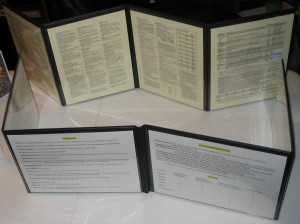



It’s great to see your screen – thanks for sharing!
At what detail level do you normally run games? That will have a big impact on what information a GM needs on their screen. I’m guessing you are closer to the high end of detail, with screen entries for rules on bleeding, hurting yourself, close combat, etc.
I’m working on a screen for my needs. In general, I aim to run a simpler game with more judgment calls because I’m a less experienced GM and I am more comfortable making guesses than trying to remember a million rules. So, for me, the basic task difficulty table and the probability tables are important for ballparking penalties: I have a comparison for what net difficulty looks like, as well as a translation of what the effective skill means in game terms, so I can gut check if my estimates are reasonable.
Nice 🙂 That sounds perfect for that kind of game! I do kind of ‘default’ to the crunchy end of the pool, but for certain games I’ve made my own super simple screen — think the last one was for a Bunnies and Burrows game (which also let me leave off all the ranged stuff, since, ya know… bunnies).
It’s refreshing to be able to print at 16pt once in a while!
How often do you use the effect charts (critical hit, miss, head blow, and unarmed miss, as well as fright or awe and confusion)? I like the charts for inspiration of how to narrate the effect of the dice rolls, but in games I tend to improvise rather than relying on the charts for effects.
Hiya, Colin. I tend to use the Critical Hit/Miss tables as-is, but I honestly almost never use the Fright/Awe tables. If there were anything I used more frequently that I wanted to put there, I’d lose ’em in a second. 🙂
Any chance you could share that screen? I’d love a copy!
Sorry, John, no can do… “For obvious reason, I can’t simply upload the entire screen — it is literally nothing but copyrighted material copied, pasted, organized, and tweaked.”
Any chance they can add yours to e23 as a How to GM GURPs Screen. 🙂
As rad as that would be… I suspect it’s too similar to the already existing product for them to care much. Still… you can do it! What’s a “little” typing? Hehe.
Clearly the GURPS team is not so oriented on selling convenience items for us lazy GMs, huh… 🙂
I’ll figure out a decent layout program, don’t have one anymore. 🙁
I just ordered mine based on your recommendation.
I found that dropping the Awe section on page eight let me fit just enough notes on hazards that I don’t need to check when players adlib on a plan and manage to drop acid/burning coals on the bad guys… and I would drop the fright tables for notes on poisons and illness to go along with that, but I actually use them fairly often (mostly because it amuses me, and my players don’t mind the occasional permanent effect from it if it keeps me happy), and rarely use poisons or illness on purpose.
Ooh, not bad, Fantell Lightbringer, those are some solid choices 🙂 I might look at adding some hazards material — they’ve only come up rarely, but I don’t think I’ve ever needed the rules for Awe yet.
Hey, good job.
I like this and i will print your screen.
Thanks
My GM screen is a post-it with “3D6” written on it.