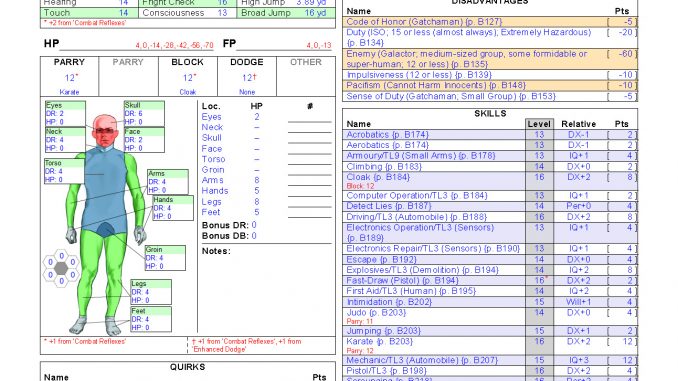
Happy GURPSDay, folks — hard to believe we’re already in March.
Before I hunker down in a comfy chair with a tablet and a drink to catch up on today’s bumper crop of GURPS blog posts, I wanted to make sure you all know about the truly wonderful and endlessly customizable Phoenix character sheet for the official GURPS Character Assistant (sadly, it will do you no good if you make characters by hand or with GCS).
The Phoenix sheet is super-duper tweakable, and you can show, hide, or move around almost everything. Want Skills on page 1? Equipment on the last page? Portrait at the top right of page two? Start tweaking! And when you’re done, when you have the sheet set up just the way you want it, you can save a separate profile for each and every character so you don’t have to fiddle with the settings every single time (i.e., Phoenix: Lord Varsoo, Phoenix: Bubba Jones, Phoenix: Wizards, whatever — just click the ‘Save Profile As’ button on the Character Sheet Options page and you can reuse those settings for any other characters).
Here’s a quick look at just a few of the ways I’ve used Phoenix for some past pre-gen PCs. There are also examples of sheet configurations on the Phoenix download page.
If you prefer a single document to individual images, you can download a PDF of all the characters. You can also download the Phoenix profiles for the sheets below (unzip the .ini files to your hard drive, open GCA, go to “Character Sheet Options,” and choose the “Import from file” icon from the far right).
The first is Elriss, a very basic (alien) character from a streamlined game set in the multi-dimensional city of Cynosure:
Page One has Attributes, Defenses, Advantages/Disadvantages, Skills, Melee and Ranged Attacks. Page Two has Equipment and numerous useful Tables (Encumbrance, Lifting Limits, Hit Location penalties, things like that). Simple enough, and easy to find what you need.
Notice some of the useful info enabled on even a basic Phoenix sheet:
- Individual listings for each Sense, Fright Check, Consciousness and Death checks (that may be affected by various Advantages/Disadvantages)
- HP and FP thresholds (when to make HT rolls for unconsciousness/death)
- Two Parry boxes (for unarmed and weapon, for example)
- Listing of DR and injury required to cripple by Hit Location
- Page listings for Skills
- Prefigured tables for Lifting Feats, Slams, and Jumps based on the character’s traits
A slightly more detailed character, this is Joe, a member of the Science Ninja Team Gatchaman:
The format is similar, but because Joe has more Advantages and Skills than Elriss I’ve moved the Melee and Ranged attacks to Page Two (and added a character picture).
Another similar setup, with minor tweaks tailored to the specific game (I wanted the Portrait prominently on the front, as well as a Notes section listing prior arrests), this is Dominic, a meth-dealing biker from Hell on Wheels:
Getting a bit more complex now, this is Milo, a Halfling hedge wizard from a GURPS game set in the Forgotten Realms:
Here I’ve moved the Defenses to Page Two and some of the Tables to Page One, but the biggest change is the inclusion of a Spell List (Levels and Points Spent) on Page Two, and a full Grimoire on Page Three. I also enabled the Campaign Log on Page Four (tracks awarded CP as the game progresses).
And finally, here is Tyler James, an elite special forces medic and rifleman:
He has a lot of skills, so I moved those to their own page on Page Two and moved his Melee and Ranged Attacks to Page One (where I’ve enabled the option to print out the effects of various HP/FP thresholds, at the upper right). He also has a lot of Equipment, which is on Page Three along with Defenses. Page Four is nothing but a Notes blocks containing info on Maneuvers, Postures, Hit Locations, and Range Penalties.
As you can see, Phoenix gives you a lot of control over how you present character information on the sheet. It can take some time to tweak things exactly the way you want them, but that’s because there are just so many options! I can’t even imagine using GCA without it anymore. Does anyone not like this sheet?!
If you enjoyed this post and others like it, might you consider the Game Geekery Patreon?
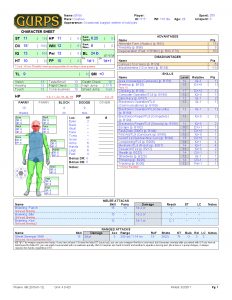

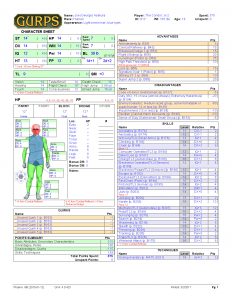
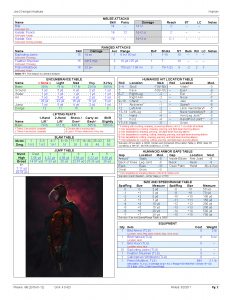
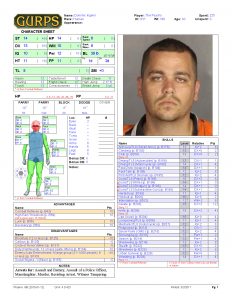

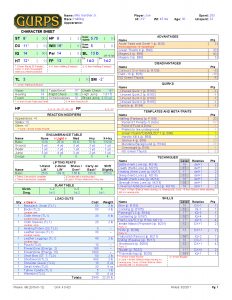

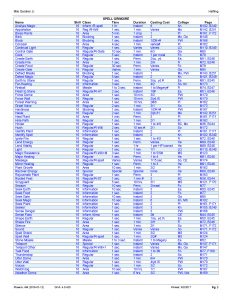

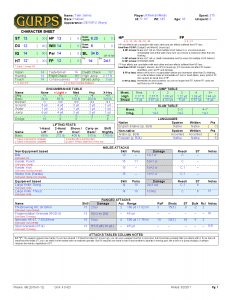
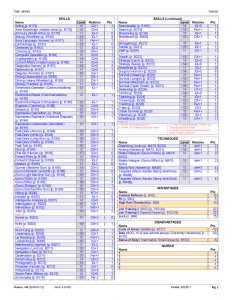


I have been using Phoenix since it came out. I use the combat profile that Thomas Edwards provides with the download.
I like what you did Phoenix. I tend to keep mine in B&W. I think it’s more readable.
I am worried having PCs with lots of skills for a convention game. I think some players will be overwhelmed. Like noobs or old white box D&D players.
For convention characters, I’d much rather stick to a dozen focused skills than a list of 40-50. That’s fine for an ongoing campaign, when the PCs are tackling a wide variety of challenges, but in a four-hour game there’s only so many skills you can squeeze in using.
My convention PCs usually look more like these: https://www.themook.net/gamegeekery/?ddownload=3774. Even if I do include a Phoenix sheet for the players that speak GURPS, I usually also have a simpler sheet for those that don’t. 🙂
I used a simple version of Phoenix. That is, I closed a lot of switches. I use the One Page GURPS handout that Eric Smith has on his webpage. This last con I used your handouts for one of your convention event as well. I need to modify it for my game. It was a last minute change.
Lots of switches to flip, but I am really liking the level of customization. I might just be Curious (12).
Heh, right?! It’s a lot like GURPS… lots of options if you want to really dig in, otherwise just cruises along on defaults.
The Phoenix zip files has nine profiles in an ini file where you can pick a profile to load into Phoenix. Just remember to save it as “phoenix:profile_name_here.” This way you can use these available profiles without doing the sweat work yourself.